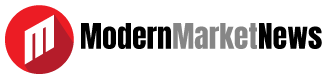Gimkit is an innovative platform that has redefined how educators engage students in the classroom. By blending learning with game mechanics, Gimkit creates an interactive environment that captivates students’ attention and enhances knowledge retention. This article explores the features, benefits, and best practices for using Gimkit effectively in educational settings.
Understanding Gimkit
Gimkit is a web-based game that allows teachers to create quizzes for their students in a fun, interactive format. Developed by a high school student, Gimkit aims to make learning more enjoyable through gamification. The platform empowers teachers to customize content while motivating students to participate actively.
How Gimkit Works
To get started with Gimkit, teachers can create quizzes that align with their curriculum. Once the quiz is set, students join the game using a unique code. During gameplay, students answer questions to earn points, which they can use to purchase power-ups and other features, making the learning experience dynamic and engaging.
Game Modes
Gimkit offers various game modes, including:
- Classic: A straightforward quiz format where students answer questions to score points.
- Trust No One: A unique twist inspired by social deduction games, encouraging strategy and teamwork.
These modes ensure that students remain engaged and challenged throughout their learning journey.
Key Features of Gimkit
Customizable Content
Teachers can create tailored quizzes that cater to specific learning objectives. This customization ensures that assessments are relevant and aligned with the curriculum.
Engaging Game Mechanics
The point system and in-game currency create a competitive atmosphere that motivates students to participate actively. Power-ups and strategic elements make learning a collaborative effort, enhancing critical thinking skills.
Real-Time Feedback
The analytics dashboard provides educators with insights into student performance. This feature allows for timely interventions and adjustments to teaching strategies based on individual or group needs.
Cross-Platform Access
Gimkit is accessible on various devices, making it easy for students to join from their computers, tablets, or smartphones. This versatility supports learning in diverse environments, whether in-person or remote.
Benefits of Using Gimkit in Education
Enhanced Student Engagement
The gamified approach of Gimkit captures students’ interest more effectively than traditional teaching methods. By transforming quizzes into a fun game, students are more likely to participate and retain information.
Improved Knowledge Retention
Research shows that gamified learning significantly boosts memory recall. With Gimkit, students engage in active learning, which helps solidify their understanding of the material.
Increased Motivation
The competitive elements of Gimkit encourage students to strive for higher scores. This motivation not only promotes participation but also fosters a growth mindset among learners.
Flexibility in Learning
Gimkit can be adapted for various teaching styles and environments. Whether used for in-class activities, homework assignments, or revision sessions, the platform offers flexibility to meet diverse educational needs.
Getting Started with Gimkit
Creating an Account
Educators can sign up for a free account on the Gimkit website. The registration process is simple and allows teachers to start creating content almost immediately.
Setting Up a Game
Once logged in, teachers can create quizzes by selecting questions from the Gimkit library or crafting their own. After setting up the quiz, they share the unique game code with students, who can join from any device.
Monitoring Progress
During the game, teachers can observe student performance in real-time. Post-game analytics provide valuable data on individual and group understanding, allowing for targeted instructional adjustments.
Best Practices for Implementing Gimkit
Align with Learning Objectives
To maximize effectiveness, ensure that Gimkit quizzes are closely aligned with your curriculum. This alignment helps reinforce essential concepts and skills.
Promote Collaboration
Encourage team-based gameplay to foster collaboration among students. Working together enhances communication skills and builds a supportive classroom environment.
Use for Formative Assessment
Leverage Gimkit as a tool for formative assessment to gauge understanding and gather feedback. This real-time insight helps teachers make informed instructional decisions.
Keep It Fresh
Regularly update game modes and quiz content to maintain student interest. Introducing new challenges helps prevent monotony and keeps students engaged.
Challenges to Consider
While Gimkit has numerous advantages, some challenges may arise. Not all students may be comfortable with game-based learning, so it’s important to balance traditional methods with interactive approaches. Additionally, ensuring access to devices and reliable internet is crucial for all students to participate fully.
Conclusion
Gimkit has emerged as a powerful educational tool, transforming traditional learning into an interactive experience. By gamifying assessments, Gimkit fosters engagement, motivation, and improved knowledge retention. As educators continue to seek innovative ways to connect with students, Gimkit stands out as a versatile solution that enriches the learning landscape. Whether for formative assessments or collaborative learning, Gimkit is reshaping the way we approach education, making it more dynamic and enjoyable for learners.
FAQs About Gimkit
What age groups is Gimkit suitable for?
Gimkit is suitable for a wide range of age groups, from elementary school students to high school learners. Its customizable features allow educators to tailor content to fit the developmental needs of their students.
Is Gimkit free to use?
Gimkit offers a free version with basic features, allowing teachers to create quizzes and engage students. There are also paid plans available that provide additional features and functionalities for more advanced usage.
Can I use Gimkit for homework assignments?
Yes, Gimkit can be used for homework assignments. Teachers can assign quizzes for students to complete independently, making it a flexible tool for reinforcing learning outside of the classroom.